Rapid Reviews / Getting Started
Getting Started
RULE #1: ALWAYS WORK ON A THEME COPY!
Always test the Rapid Reviews installation on a theme copy first, then publish the theme copy when you are ready. Here is a quick tutorial for creating a theme copy.
Installation
You have two options to install Rapid Reviews:
1. Shopify 2.0 Theme Integration
We provide App Block widgets for Shopify themes that support them. These show up in your admin and can be easily added there.
To access App Blocks, naviagate to your Shopify Admin > Online Store, then select the Customize option on your theme copy.
When you navigate to a page within Customize that is Shopify 2.0 enabled, you will see the App Blocks available.
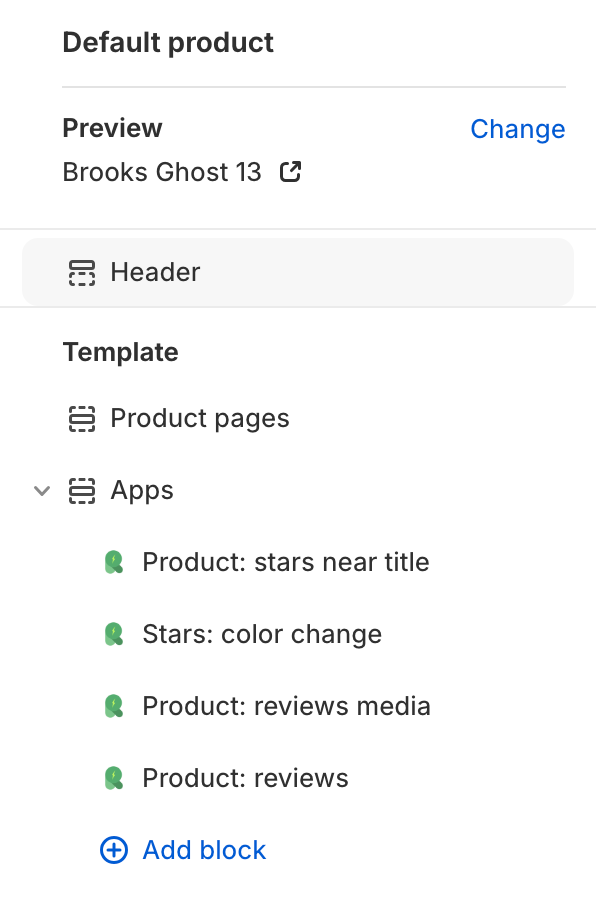
2. Manual Installation
For manual installation, you need to ensure that each page where you want to render reviews has a few things:
- Core scripts & liquid
<div>tag for each desired widget
If you need assistance we can help:
- Set up an integration session and we will help you via screenshare.
- Add us as a developer on your theme and we will make a theme copy and integrate for you.