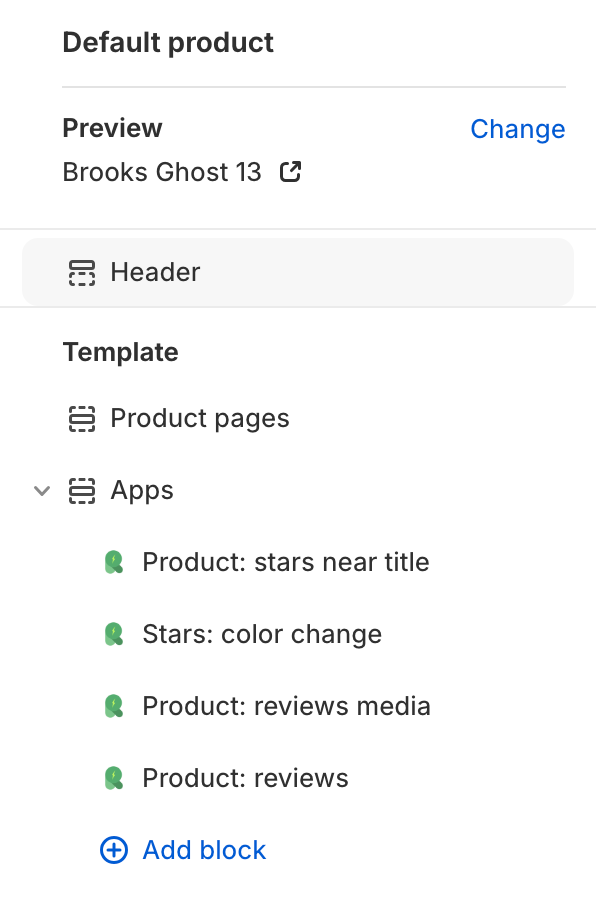Rapid Reviews / App Blocks
App Blocks
If your theme pages conform to the new Shopify 2.0 structure, our App Blocks will show in your admin on the relevant pages.
To access App Blocks, naviagate to your Shopify Admin > Online Store, then select the Customize option on your theme copy.
When you navigate to a page within Customize that is Shopify 2.0 enabled, you will see the App Blocks available.
Click (+) Add section to start a new “Apps” section, or (+) Add block inside of an existing “Apps” section.