Reassign Reviews & Questions
After your successful csv import, you may be notified that some imported reviews and questions are associated with products that are no longer in your Shopify catalog.
This means that the ID or handle associated with a review/question does not map to an existing product in your Shopify catalog.
You can reassign those items easily.
Via Rapid Reviews Admin - Review/Question Detail Page
For single items, you reassign these items on the Rapid Reviews admin detail page. Click into a specific review or question and you will see a button “Reassign.”
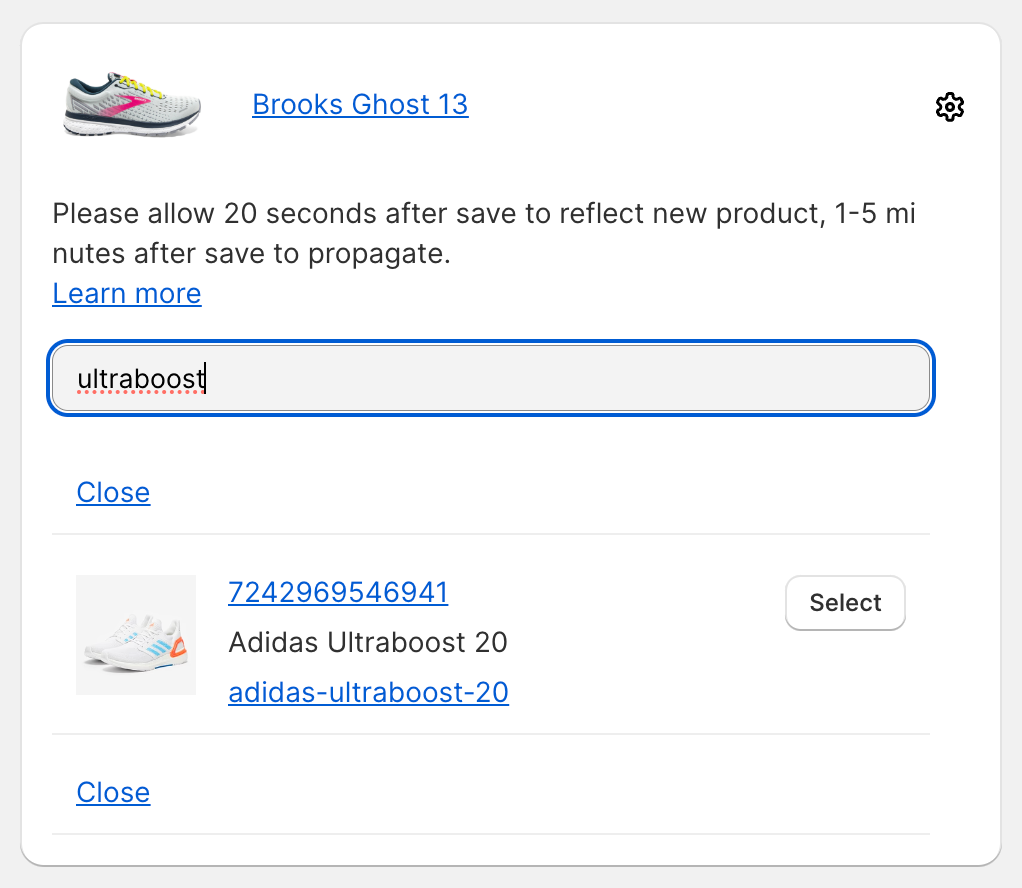
Via CSV Import
Reassign via csv for larger numbers of reassignments.
1) Export your reviews/questions from Shopify with the ‘Not found only’ and ‘Shop only’ checkboxes checked.
2) Change the csv values
You have two options for reassign via csv:
A) Change the csv values for column field entity_id to a valid product ID from your Shopify catalog.
This id can be found in the Shopify admin in the numerical url suffix like: https://foo.myshopify.com/admin/products/9812301239.
You DO NOT want the variant id like: https://foo.myshopify.com/admin/products/9812301239/variants/39302884229169.
If you are using Microsoft Excel, you can put a single quote before the id so that Excel does not convert the large number to scientific notation.
B) Change the csv values for column field entity_handle to a valid product handle from your Shopify catalog.
In this case, you will want to delete the value for entity_id in your csv, as we will always default to entity_id.
Product handle can be found on your product page, the url suffix like: https://example.com/products/my-shirt.
This can also be found in the Shopify admin in the SEO settings of the product admin page.
3) Change the csv value for field published to 1 for the csv rows that you’ve edited.
4) Re-import your csv as app type Rapid Reviews
Wait for your import to complete, and those reviews will be reassigned to valid products, and eligible to show on those products, and also will increase your review counts.