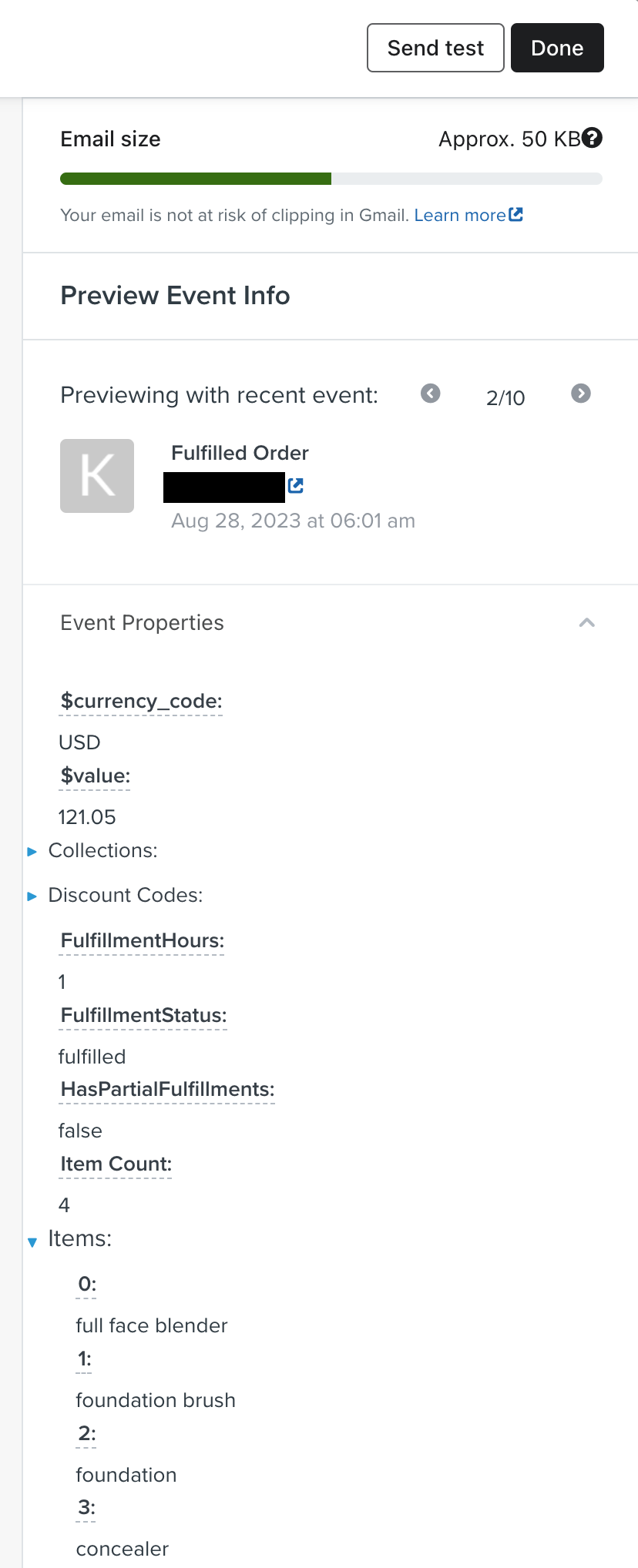Rapid Reviews / Capture Page Klaviyo Flow
Capture Page Klaviyo Flow
To direct link from Klaviyo, you must link from your template by accessing a product object with their templating language.
Please reference our direct link structure here.
1) Create a flow
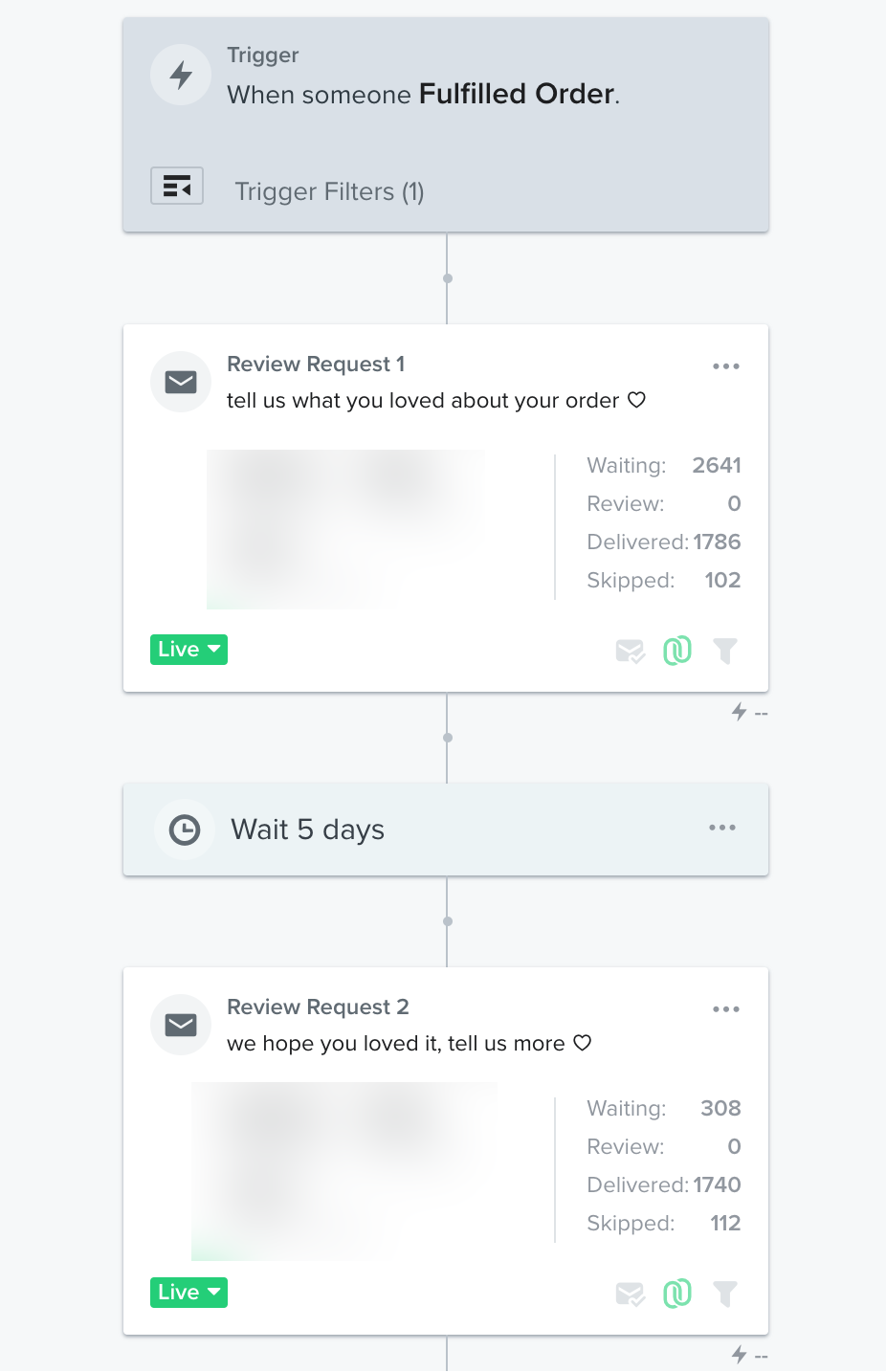
2) Edit your template and add a Split
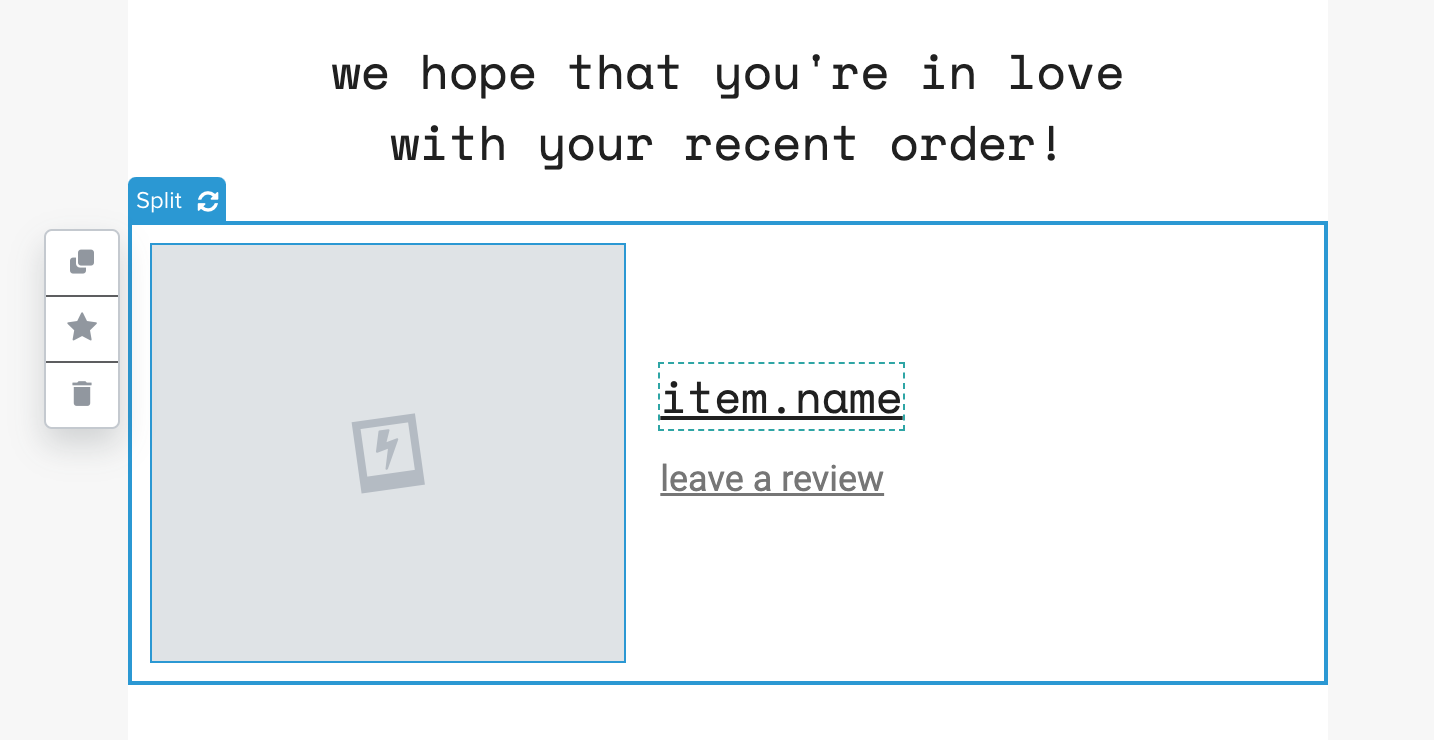
3) Click “Display Options” and set Repeat For to event.extra.fulfillment.line_items, set Item Alias to item
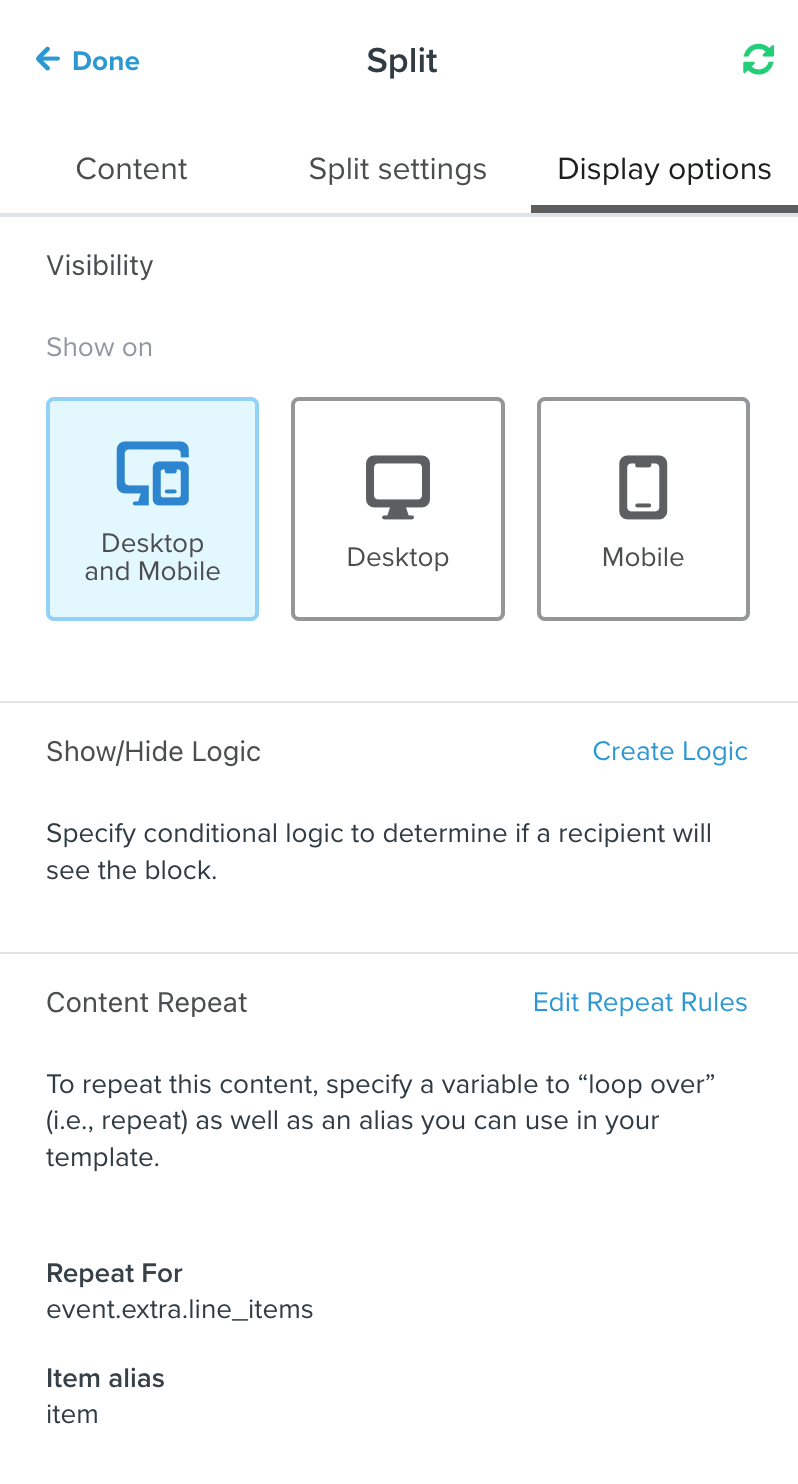
4) In the left column of the split, add image as Dynamic Image and set to {{ item.product.images.0.thumb_src }}, set Link Address to {{ organization.url }}/a/reviews/r?entity_id={{ item.product_id }}&variant_id={{ item.variant_id }}.
*Please note that sometimes your organization.url has a trailing slash /, so make sure to preview and test every link in your flow.
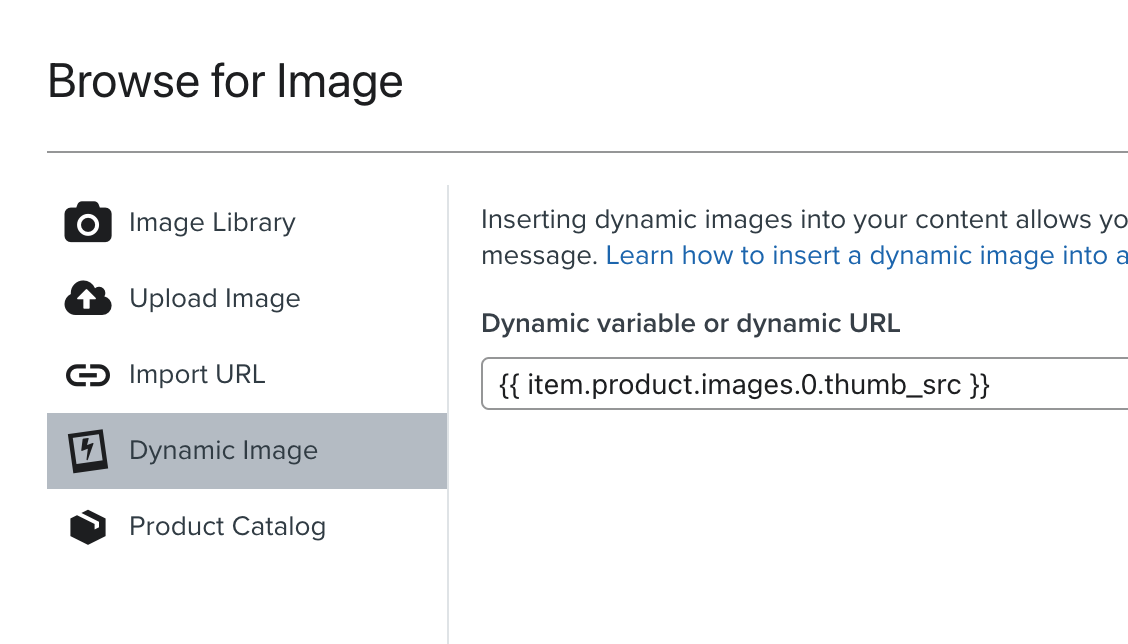
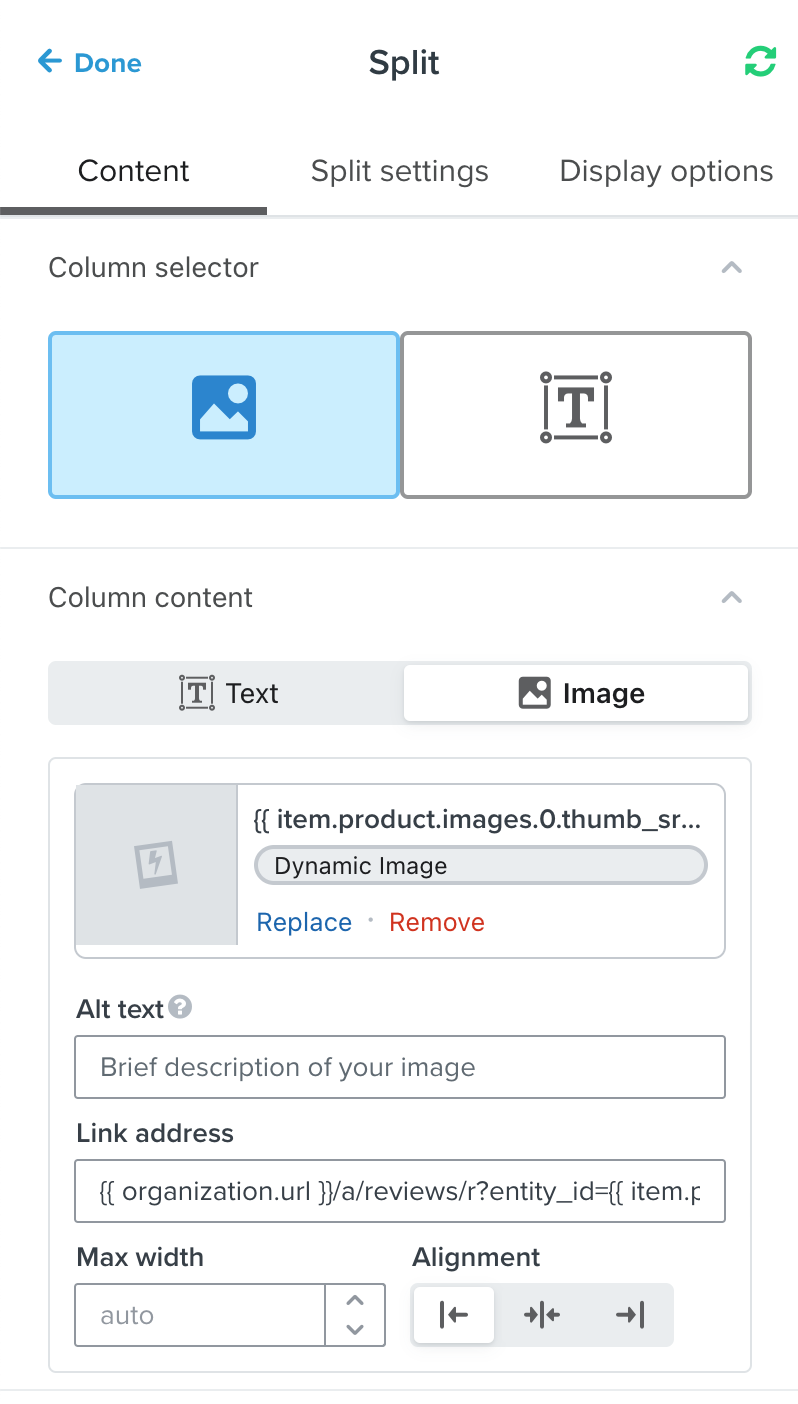
5) In the right column of the split, enter your text and replace links with {{ organization.url }}/a/reviews/r?entity_id={{ item.product_id }}&variant_id={{ item.variant_id }}
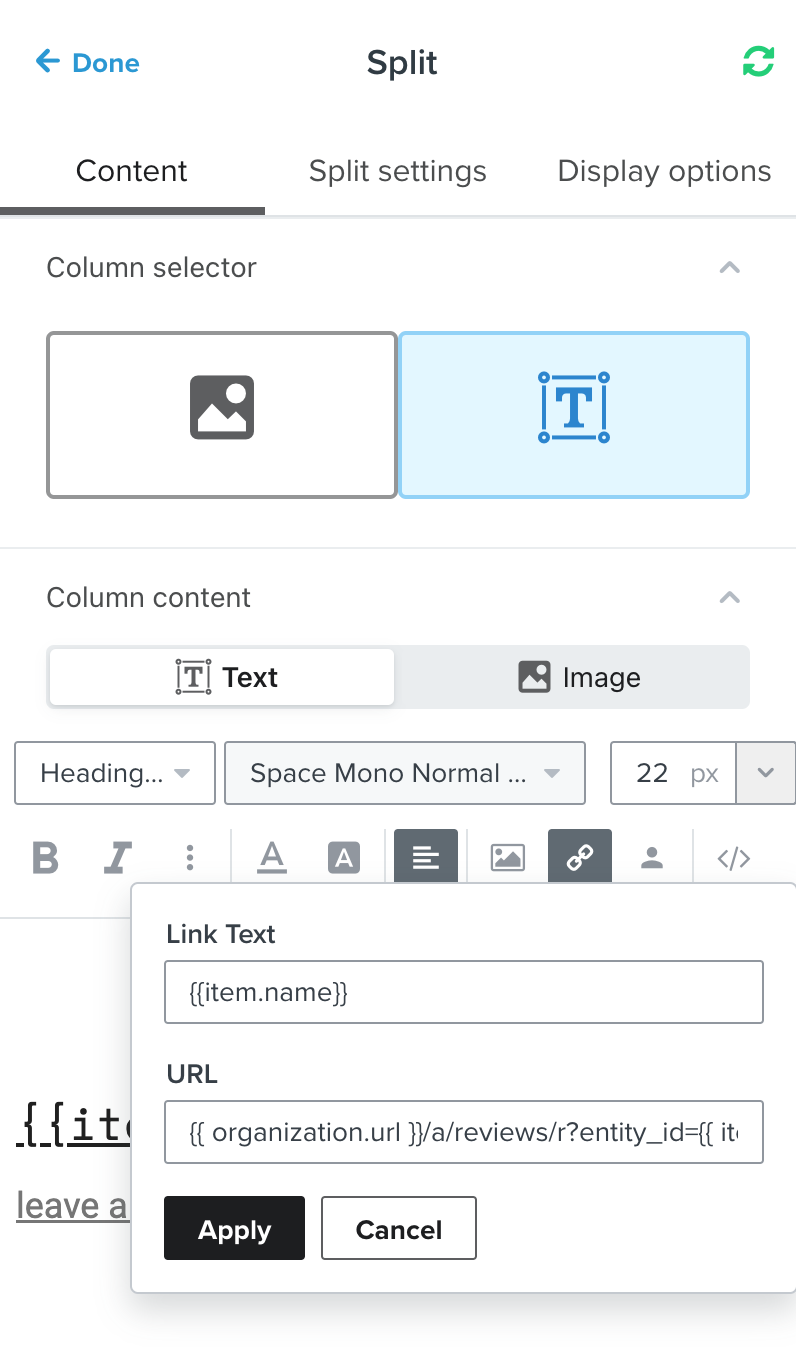
6) Click “Preview & Test” and try to find an order with multiple line items for proper testing.